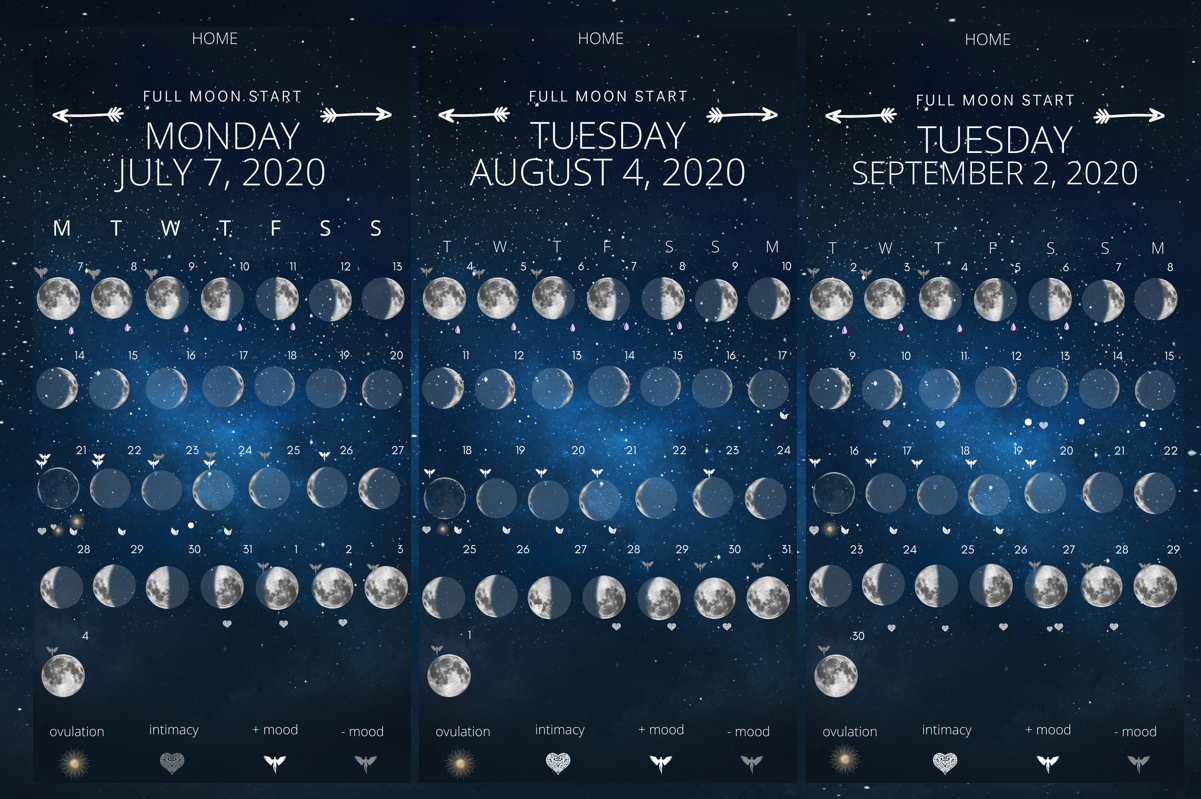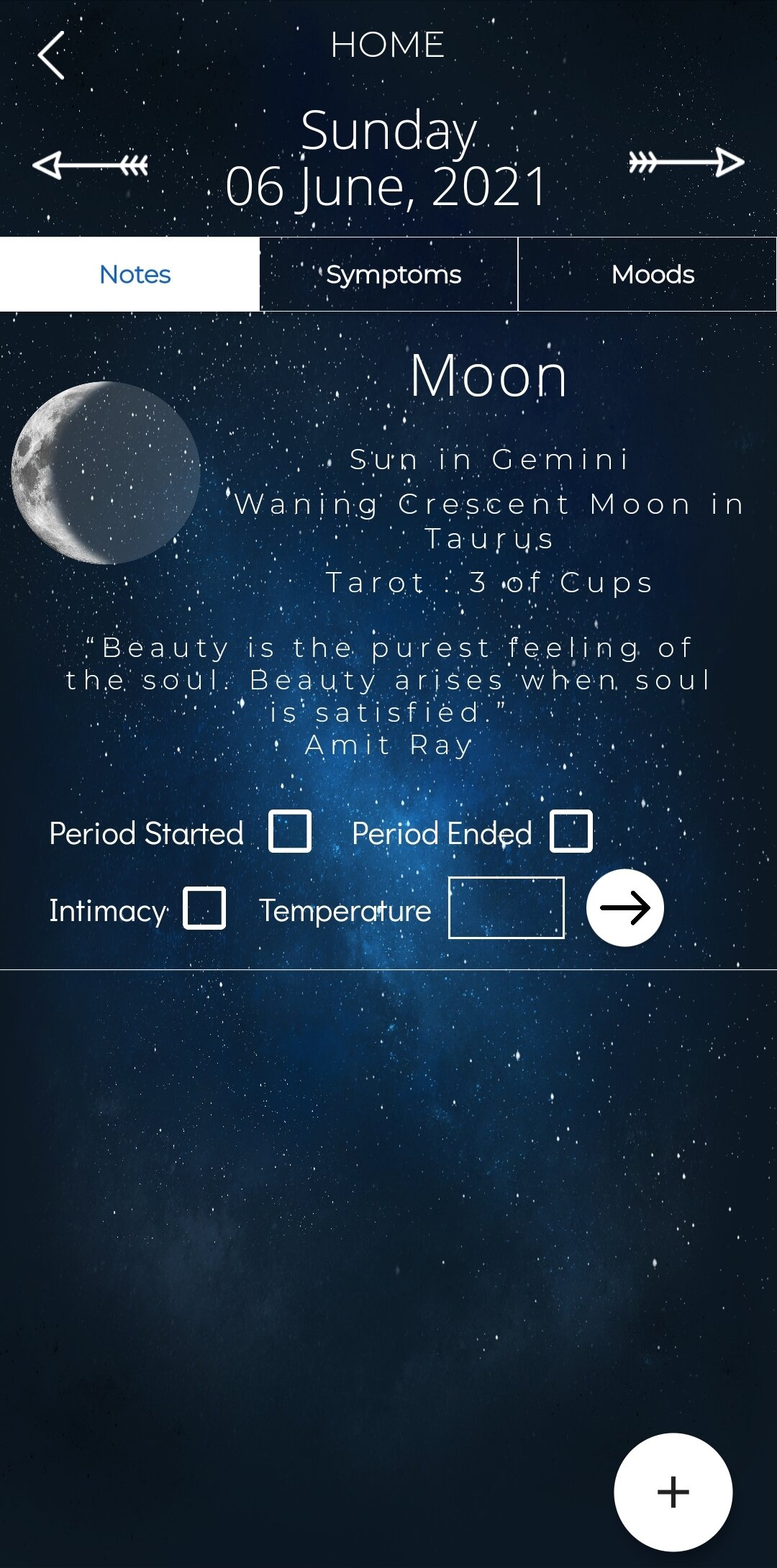How to Use
How the Full Moon Calendar App Works
The calendar works on the principal, that the month starts on the Full Moon, Universal Time. This enables easy visualisation of the Luna phase without scrolling between months as is required in the traditional gregorian calender. Also, visually enabling you to decipher instantly where you are in the month, mood patterns with the Moon. The day journal shows the astrological position of the Moon and the Sun each day, as well as a tarot and a positive quote.
Designed to help you get to know your body better, and appreciate all phases of the Luna Cycle and the female cycle too, to tap into great empowering energies at each point, having a positive effect all round.
Below is an example of how the calendar app looks from October 2020 to March 2021.
Adding Moods to your Calendar
Your mood is linked with the Moon, as both science and practical experience shows over time.
To record your mood, you can either
Select Add entry from the landing page or from the Luna Month Calendar screen, select the date you want to enter your mood.
Both these actions will take you to the day journal screen
Once in the Day journal screen, there are 3 bars across the top, Notes, Symptoms and Moods.
Select the Moods Tab
Once you are in the Moods tab you can then select the appropriate emotions and press the submit button at the bottom
You will now get a message to say your mood data has been saved successfully.
Press the mood button and it will take you to the Luna Calendar Screen, and you will see your mood reflected on that date.
A white angel for positive moods and a dark angel for negative moods.
To customise your moods, go to the settings tab from the main screen and add your particular mood.
Period Tracking on the Full Moon Calendar App
The Full Moon Calendar App was designed to capture patterns in terms of your period across the Luna Month. Typically, both the Period Cycle and the Luna Cycle are approximately 28 days per month.
To show your period has started, select the day in the calendar and you will be forwarded to the daily journal.
Imagine it is Sunday 13th December 2020 and your period starts. The day 13 is highlighted in the calendar to show that it is today. Select 13 December and it will take you through to the daily journal page.
The design around prediction of the next period is at first a standard 28 days, however, it is designed to measure the length of your last 3 periods, and will predict according to this data. If at first you have only input one period, it will only be predicted on the basis of 28 days.
Ovulation is 15 days from the 1st day of your period. Ovulation is represented as the lotus flower.
Fertile days are from day 10 to 16 of the cycle. Fertility is represented by the white leaf icon.
The white love heart represents intimacy.
Once you have recorded the period start, when your period has ended you select the period ended square on the daily journal page to show it has ended.
The predictive function of the app, is defaulted to 28 days, until a pattern is recognised. The length of the period is also reflected predictively as 5 days, until your pattern is recognised.
Select your symptoms and moods in the daily journal and they will be reflected there. Also, if you want to add a personal journal for the day press the plus button in the bottom right hand corner. This will save against the day.
Record period symptoms and moods for this day